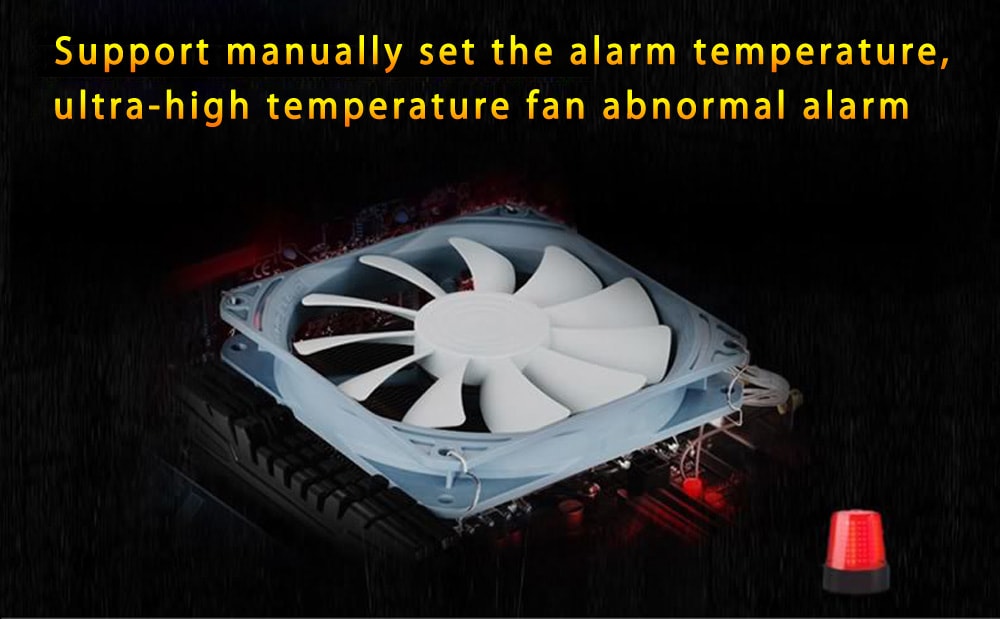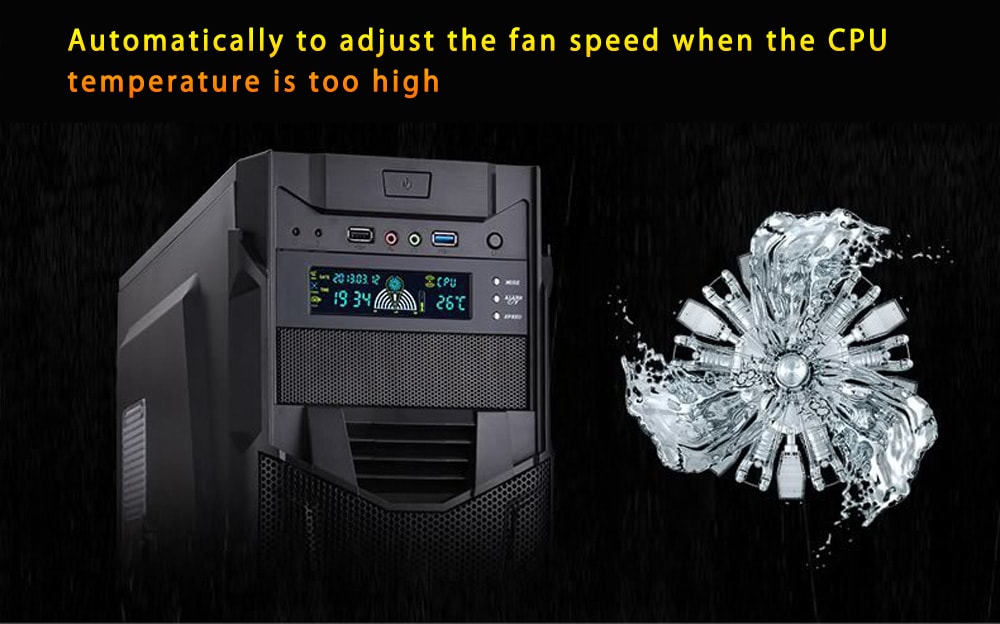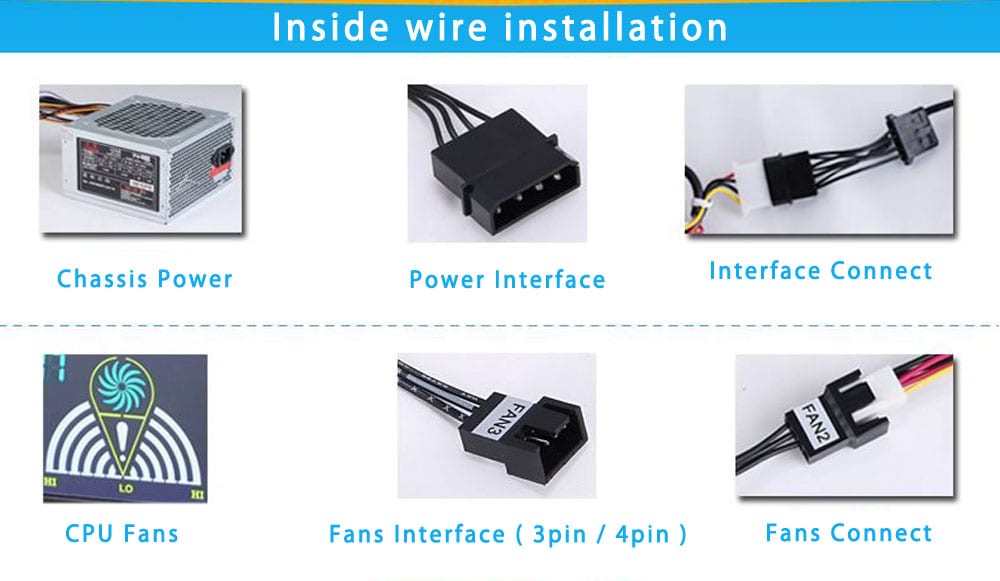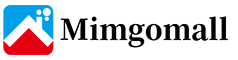STW 5023 5.25 inch Drive Bay Fan Speed Temperature Controller
Main Features:
- 5.25 inch fits perfectly into PC-Drive bay
- Light LCD displayer, easy to read
- Three temperature sensors CPU / HD / SYS
- 3 channels, can control 3 fans
- Adjustable alarm by 5 Deg.C to 90 Deg.C
- Power supply interface: 4 pin Molex male and female
- Output and input voltage: 5V - 12V
Operation:
- Switching three temperature display, in the initial state press MODE to switch between three temperature values. The sequence is CPU - HDD - SYS - CPU
- Alarm function on and off: in the initial state, press ALARM C / F namely turn on / turn off the alarm function
- Full-screen display: press SPEED 3 seconds display in the initial state, will show all patterns
- Switching Deg.C / Deg.F temperature display mode: in the initial state press ALARM C / F for about 3 seconds to switch between Deg.C / Deg.F temperature display mode
- Fan adjustment: in the initial state set a click SPEED fan low speed, click SPEED secondary fan speed settings, click SPEED three times to set high fan speed ( except CPU fan )
- Chassis power status display: after power, animated icon indicates that at work, non-operating state static display
- 5.25 inch fits perfectly into PC-Drive bay
- Light LCD displayer, easy to read
- Three temperature sensors CPU / HD / SYS
- 3 channels, can control 3 fans
- Adjustable alarm by 5 Deg.C to 90 Deg.C
- Power supply interface: 4 pin Molex male and female
- Output and input voltage: 5V - 12V
Operation:
- Switching three temperature display, in the initial state press MODE to switch between three temperature values. The sequence is CPU - HDD - SYS - CPU
- Alarm function on and off: in the initial state, press ALARM C / F namely turn on / turn off the alarm function
- Full-screen display: press SPEED 3 seconds display in the initial state, will show all patterns
- Switching Deg.C / Deg.F temperature display mode: in the initial state press ALARM C / F for about 3 seconds to switch between Deg.C / Deg.F temperature display mode
- Fan adjustment: in the initial state set a click SPEED fan low speed, click SPEED secondary fan speed settings, click SPEED three times to set high fan speed ( except CPU fan )
- Chassis power status display: after power, animated icon indicates that at work, non-operating state static display
Specification
Specifications | Application: Desktop Type: External |
|---|---|
Dimensions and Weight | Product weight: 0.1570 kg Package weight: 0.2190 kg Product Size(L x W x H): 14.90 x 8.90 x 4.50 cm / 5.87 x 3.5 x 1.77 inches Package Size(L x W x H): 15.50 x 4.60 x 9.50 cm / 6.1 x 1.81 x 3.74 inches |
Package Contents | Package Contents: 1 x STW 5023 5.25inch Drive Bay Fan Speed Temperature Controller, 4 x Screw |